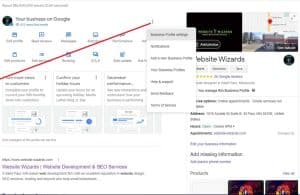How To Add Someone To Google Business
Introduction
The purpose of this document is to help clients of Website Wizards who obtained our SEO services an easy-to-follow document for adding our account with the appropriate permissions to Google Business.
These instructions assume you already have set up your Google Business listing and can log in to the dashboard. If you are not a client and are looking for basic information on adding users of your own, you can follow the instructions and replace our account email with the desired email you require.
If you are not a client and are looking for affordable solutions for small businesses, please feel free to contact us at any time.
Visit Google Knowledge Base for More Information.