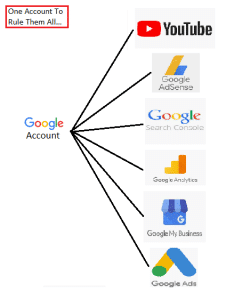How To Setup A Google Account
Google Account for Business
Think of your Google account as the one account you will use to access all your Google services from Google Ads, Ad Sense, YouTube, Search Console, Analytics and beyond. Because of Google’s ever-growing line of services and the need to simplify login for each, they have incorporated an easy to use Google account that lets you manage all other services conveniently without the hassle of having usernames and passwords for each.
If you do not already have a Google Account strictly for use with your business, you will need to set one up in order to link your new Google services to a Google account. To sign up for a Google Account navigate to https://myaccount.google.com and click the “create a google account” option.
Getting Started
This account will be used to tie all your business Google services together so be sure to keep track of the username, password and email address. Email notifications will also be sent to this email account so be sure to monitor it regularly for tips, reports and alerts regarding your website property. Note: You will have two options, to create an account for yourself or to create an account to manage your business. We will want to select “To manage my business”
You will then add your information, first and last name, email address you want tied to the account and password. After this Google will send you a confirmation code to the email you assigned to ensure you are the owner of this account and that important emails will be received by you. When the code arrives, copy and paste it into the verify email box and finish setup of your account.
FYI...
Now that you have a Google account for use with your business you can start setting up other services such as Google Ads, Google Ad Sense, Google Search Console and Google Analytics. These services are detrimental to any business wanting to succeed in the digital realm. For setup and management assistance with Google services please feel free to contact us any time for affordable solutions to help you make the most of this digital business environment.
Helpful Information
Safety
Keep your account information in a safe place for future use. Do not use the same password you use for other accounts or services.
Go All The Way
While you have Google fresh in your mind, now is a great time to setup your other Google services to make the most out of your business potential online.
Webmaster Tools
Be sure to add a sitemap to your Google webmaster dashboard so they are aware of your websites pages and can crawl them.